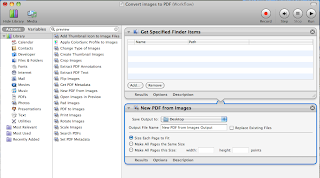a) In snow leopard, open preview and select the page(s). Then Hold down shift-Command-Delete with one or more pages selected, and only those pages will be deleted from the document.
b) Save the file
Solution 2
a) Save your file by "save as" another file.
b) you can do from solution 1 .
Solution 2
a) Save your file by "save as" another file.
b) you can do from solution 1 .