Recently, iPad should be the hottest news in Technology world. I like it very much but unfortunately, Hong Kong is in the selling list of iPad.
One of the features that I would like to buy iPad is that it is a eBook ! Now, I found some good news from Gizmodo that I can convert my own pdf into the eBook format(iPad only supports epub right now) but dragging into iTunes. The eBook will be recognized for syncing.
All you have to do is to run Calibre and convert your files into ePub.
I will try to output in iPad from my friend and let you know later ........
A History of how I get rid of Microsoft and enter the Mac world. Besides, there some tips or news about Mac or Apple.
Wednesday, April 14, 2010
Thursday, April 8, 2010
How remove VM Fusion Icon in Menu Bar?
There are two ways to do it
1)Start the VM Fusion. Click on the icon in your "menu bar' and from the menu select the option at the bottom called "Applications Menu Setting".
This will open a new window where you can choose to disable this icon(from "Show applications menu in menu bar:").
The other way is following:
2.)You can also open the vm settings of one of your vm's and go to Applications (this is the window that will open when selecting the aforementioned option in the menubar icon).
1)Start the VM Fusion. Click on the icon in your "menu bar' and from the menu select the option at the bottom called "Applications Menu Setting".
This will open a new window where you can choose to disable this icon(from "Show applications menu in menu bar:").
The other way is following:
2.)You can also open the vm settings of one of your vm's and go to Applications (this is the window that will open when selecting the aforementioned option in the menubar icon).
How to convert JPG to PDF on Mac?
If you want to make a single PDF from many JPGs.
You can do the following:
1.)Open "Automator" and select "Workflow".
2.)Choose "Files & Folders" from the left hand column and then drag "Get Specified Finder Items" to the right hand column.
2.)Type in "Preview" in the search field.(See the diagram below.)
3.)Drag "New PDF from Images" to the right hand column. Like the following:
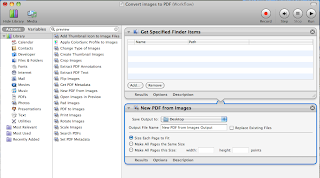
4.)Click "Add" to select the image files that you want to add the pdf file.
5.)Enter the name of the output file in "Output File Name".
6.)Click the "Run" at the top right hand corner.
That's it ! Easy right !
You can do the following:
1.)Open "Automator" and select "Workflow".
2.)Choose "Files & Folders" from the left hand column and then drag "Get Specified Finder Items" to the right hand column.

2.)Type in "Preview" in the search field.(See the diagram below.)
3.)Drag "New PDF from Images" to the right hand column. Like the following:
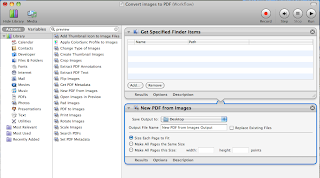
4.)Click "Add" to select the image files that you want to add the pdf file.
5.)Enter the name of the output file in "Output File Name".
6.)Click the "Run" at the top right hand corner.
That's it ! Easy right !
Subscribe to:
Comments (Atom)